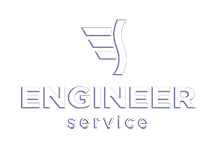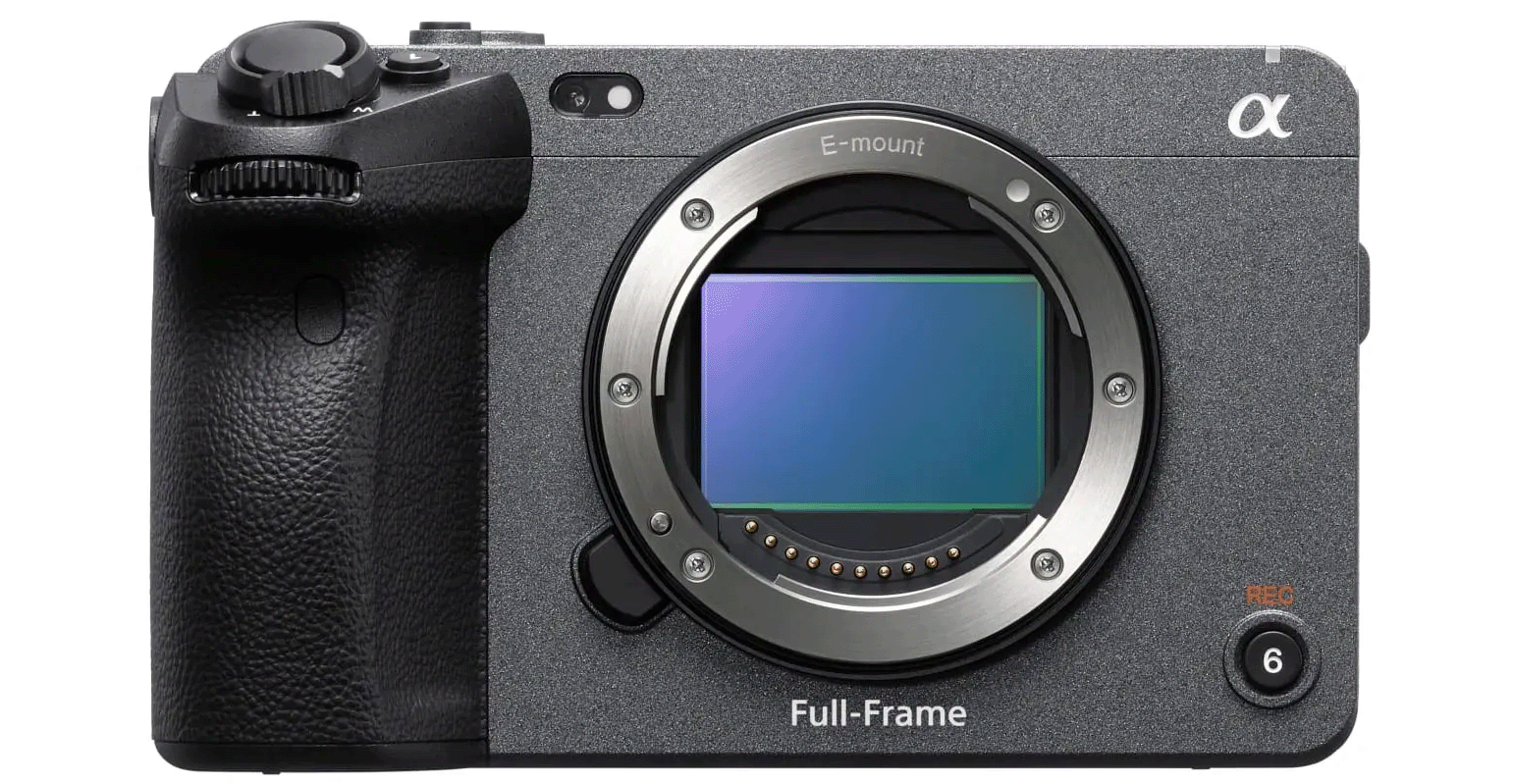| Українська | English | |||||||||||
|
|||||||||||
| News | About company | Service-centre | OB Van/SNG Rental | Library | Contact us |
|
|
Engineering Service, Inc.
» News News Sony add new cinema camera ILME-FX3 in their Cinema Line Family. This is a quick look after one day with a newbie. In a nutshell Sony FX3 is the video version of the A7s III. They share the same sensor and processor and features like IBIS and 4K 120fps. On paper, the FX3 and A7s III match up wonderfully; in my hands, the new Sony Cinema camera is a bit of a different story.
First off, the Sony FX3 makes shooting incredible footage a picnic. Features like the touch-screen, tracking autofocus, and 5-axis stabilization help creativity come a little easier. If you shot on any mirrorless or DSLR, then the dials, wheels, and buttons will feel in place if a little better thought out on the FX3 than other models.
On the right side of the FX3, your hand has immediate access to all necessary settings and menus. Three critical settings have dedicated dials and wheels. I’m writing about settings like ISO, Shutter, and Aperture. Sony also offers users buttons for ISO, Shutter, and Aperture to hold the button down for a second and turn the auto feature on for that setting or vice versa. I find it pleasant to change these three features to auto with a button’s touch instead of a quick menu dive. Quick menus are great, but who wants to stop shooting to find a hidden setting feature. Let us discuss the shutter release button and the zoom rocker, shall we. I like the grip on the right side of the Sony FX3, but I feel the shutter release button and zoom rocker are wasted features that most will hardly use. Look, I get it; the FX3 can take pictures, and thus, the shutter release button. My natural feeling is this should be a video record button instead of a shutter release button. I am not sure if I can change the shutter release function or not because, you know, the Sony FX3 only landed on my doorstep yesterday.
The zoom rocker is another feature I find curious. The rocker does not work with the Sony supplied 24-105 lens. I will guess the zoom rocker works with Sony’s cinema zooms like the Sony FE C 16-35mm T3.1 or the Sony FE PZ 28-135mm f/4 options. In those cases, the zoom rocker becomes useful because it allows you and your two hands to stay where they need to stay, and that’s on the camera. The way I see it, and again, only had the Sony FX3 for a day, Sony wants you to keep your hands on the camera as you shoot. The layout of the buttons on the right side of the camera makes it easy to change settings quickly. This right-handed setting button dedication by Sony allows a shooter’s left hand to cradle the Sony FX3 under the camera’s body and within reach to change one’s focal length smoothly. What separates the FX3 from the A7s III is the video-ness of the FX3. Take a look at the camera, and you will find two dedicated vents keeping the FX3 and its sensor cool. These fans, of course, allow you to record 4K continuously without the Sony FX3 over-heating. Now, if you’re in a hot environment, you might experience overheating. The cooling vents and airflow give the FX3 a little thinker body than the A7s III, but the FX3 still feels good in the hand.
The Tally light is a detail done right by Sony. On the FX3, we get not only the red square around the LCD screen when recording but a dedicated wide thin red LED above the LCD screen. Sony did not stop there either. The FX3 has a record indicator outlining the top record button and the camera’s left front corner. I know this is a small detail, but if I’m rigging a camera, I want to see its recording if I can’t see the LCD screen. This camera was designed for solo shooting, and the addition of multiple ways to see you are recording is just one example. Sony FX3 Highlights
« To the list of news |
|
|||||||||||||||||
 |
+38 (044) 593-18-20 +38 (073) 593-18-20 +38 (096) 532-96-82 +38 (095) 532-96-82 Service center Telegram @Engineer_Service |

|
|
|||||
 |
e-mail: engineer-service.tv 15 Vavylovykh str., Kiev, 04060, Ukraine Authorized service centre of Panasonic, Sony, JVC, Fujinon, Canon |
|||||||